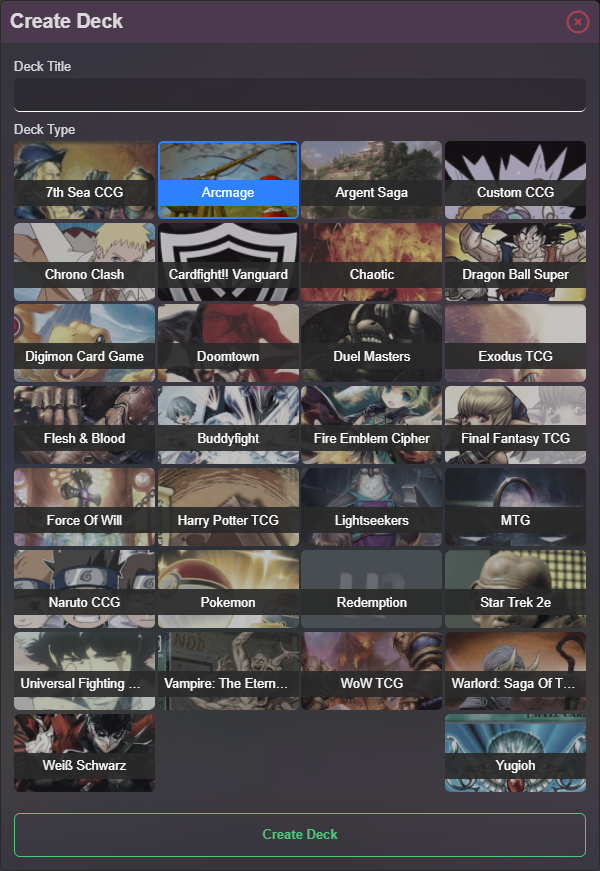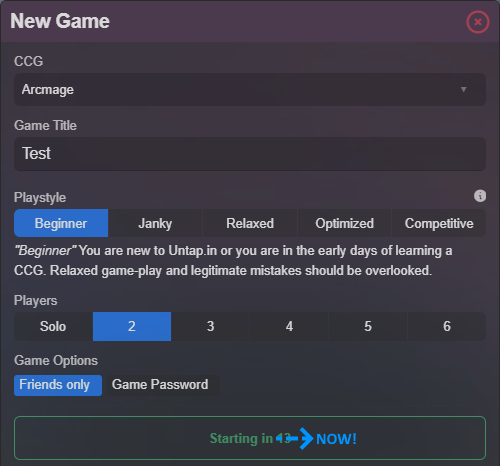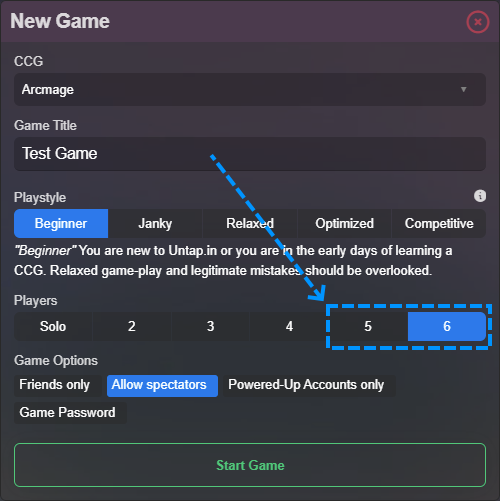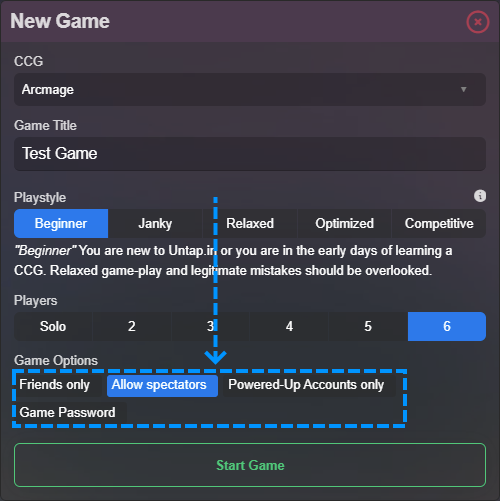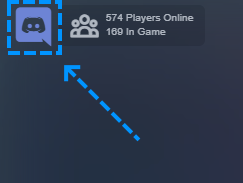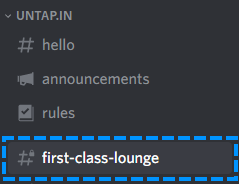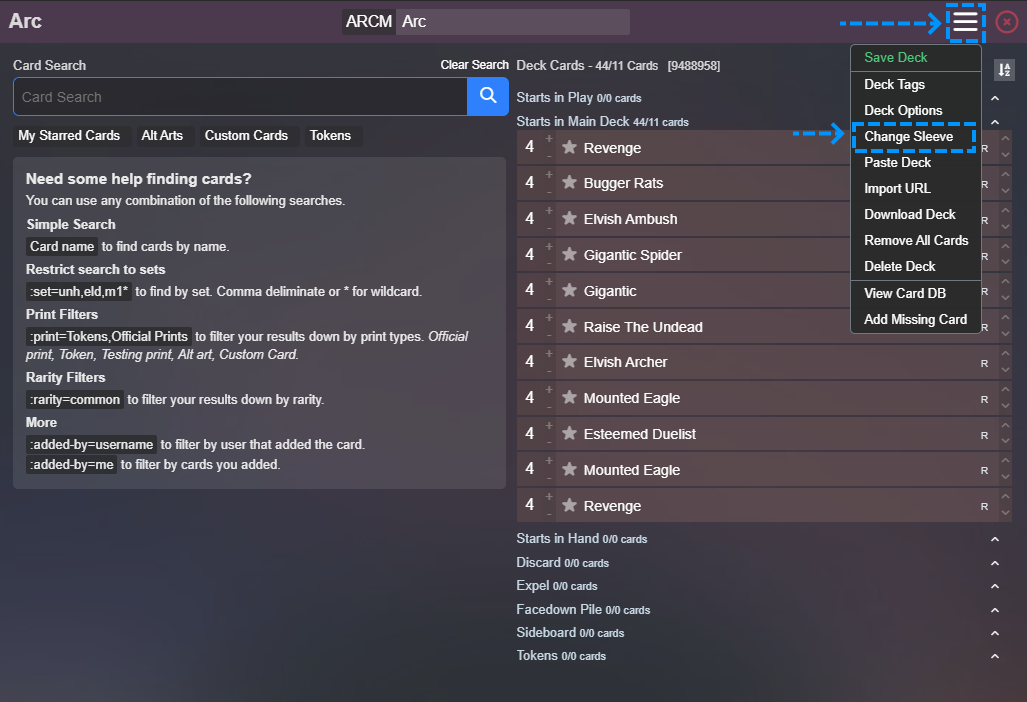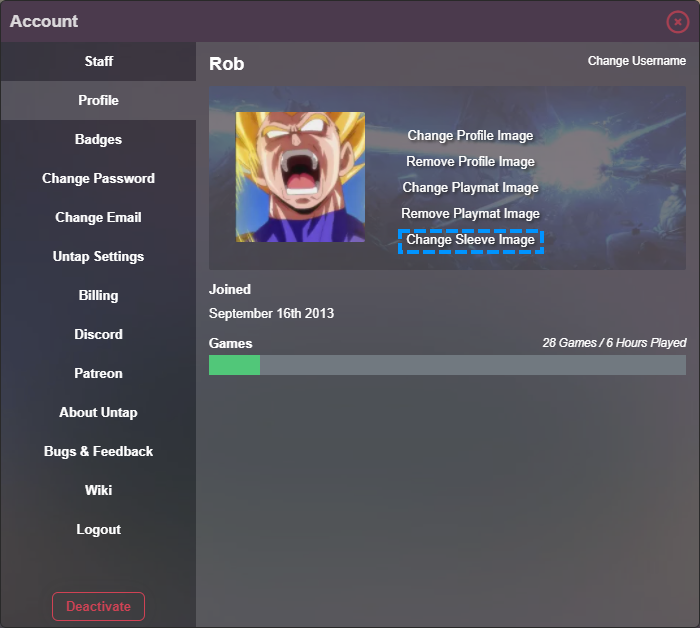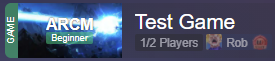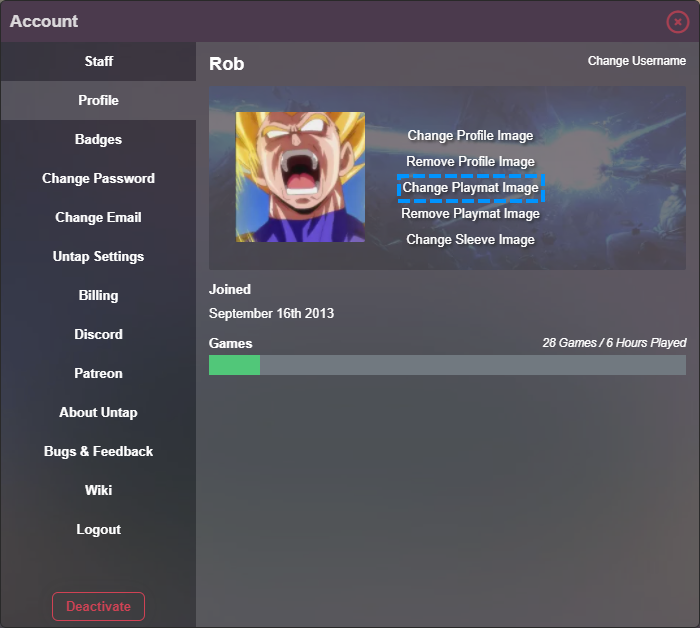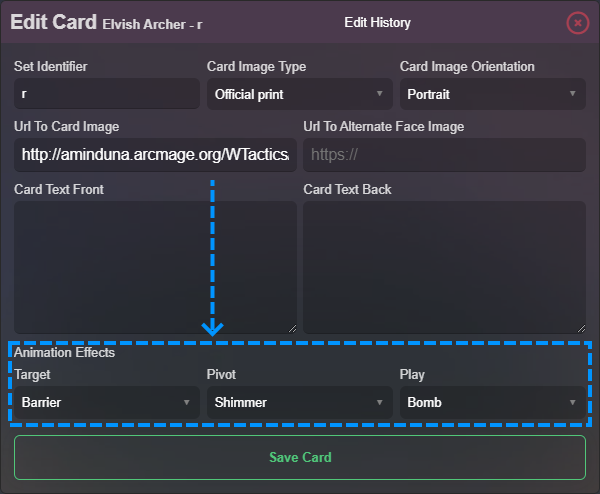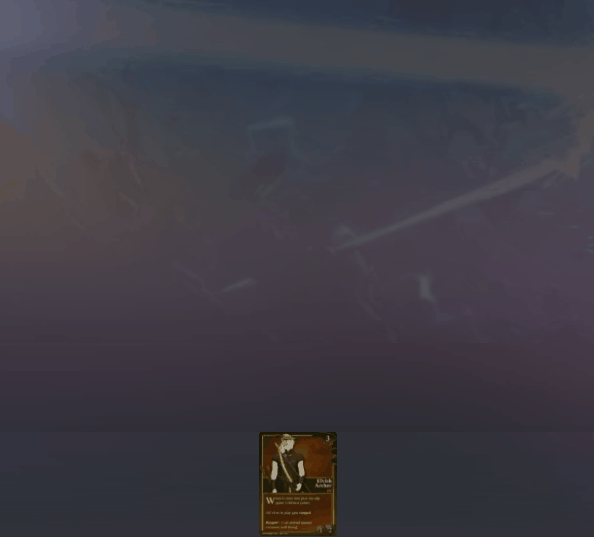Untapped
| Untapped Account Upgrades | Click on the images to zoom |
|---|---|
| Blue Diamond of Power Badge: Affix the Blue Diamond of Power Badge to your account - you are now a part of the Untap elite, time to act like it! For more information on badges, click here. |
|
| Unlimited Deck Slots: Breathe easy now you are able to create more than 10 decks. Always wanted to try other CCG's? Now you can! go nuts. | |
|
Eliminate Game Start Delay: Skip the queue! No more waiting for your new game to start.
Believe it or not, the game start delay isn't there just because we're pricks. It is intentional for increased performance and changes duration pending server load. |
|
|
Create Multiplayer Games up to 5 & 6 Players: Free users are only able to create games with a maximum of 4 players. |
|
|
Additional Game Options: You can now opt to disallow spectators, play only with other Powered-Up accounts or even lock your game with a password. |
|
| First Class Lounge Access: You are now granted access to the exclusive lounge in Discord, a private channel where only the Untap elite may congregate. | |
|
Custom Deck Sleeves: You can customize the image on the back of your decks in one of two ways.
Option 1: You can edit the sleeve of any individual deck via the deck editor.
Option 2: You can edit the sleeve of all of your decks in one location
Note: Ideal Deck Sleeve image size is 223 px wide x 310 px high. |
Option 1: Change sleeve of individual deck via deck editor Option 2: Change sleeve of all decks via account settings |
|
Custom Playmat Images: You can also customise your in-game playmat image via account settings
Note: Ideal Playmat image size is 604 px wide x 170 px high.
Playmats also show up in the Play & Watch live games list!
|
|
|
Custom Deck Sleeves & Playmats in action!
|
|
|
Card Animations: You will unlock the ability to set and display animations on cards in-game.
To set animations, simply left click on the card in your deck that you want to assign animations to and select "Edit Card" from the menu. Once in the card database, select the little pen in the square icon on the far right to edit the card. Once in the edit card menu, choose the animations from the drop down boxes below and click save card.
|
|