| To get started, like anywhere else on the world wide web you'll need to create an account . Once you're on the Untap.in homepage you will see a login screen, simply click "Create Account" to create an account . |
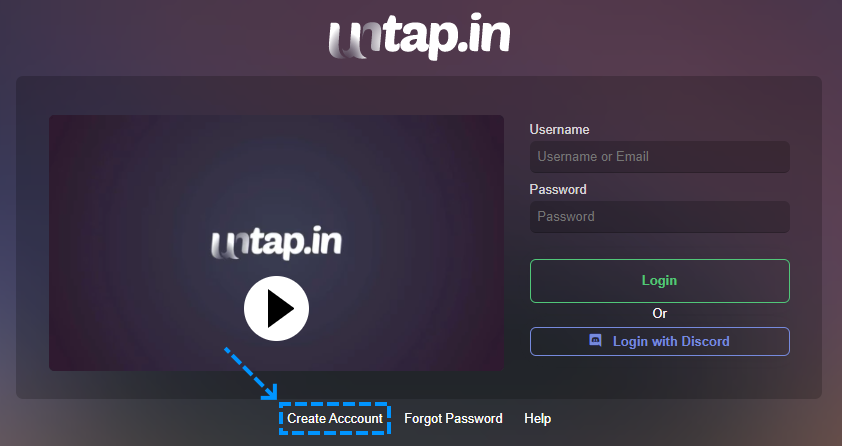 |
| Once you have clicked Create Account, you will be met with an option, you could either take the Blue pill (Register with Discord) or the Green pill (Register with Email). |
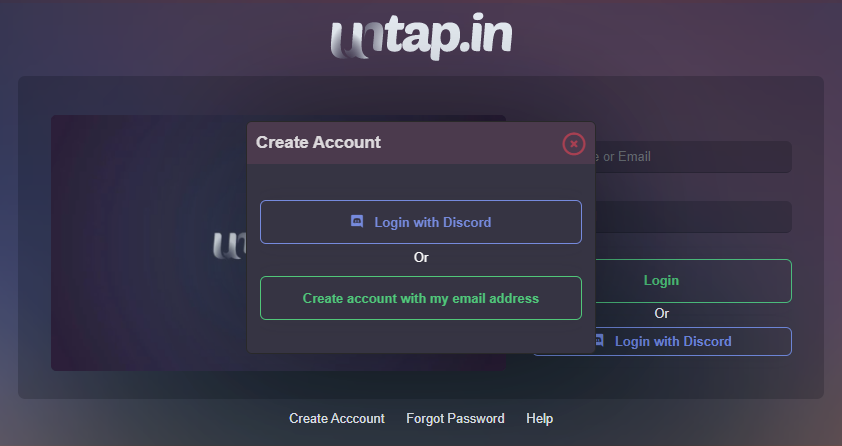 |
| The Blue Pill - Should you choose to create your Untap.in account using your existing Discord account you will be taken straight to the Discord authorization page. Simply click "Authorize" and that's it, you're done. Piece o' cake. |
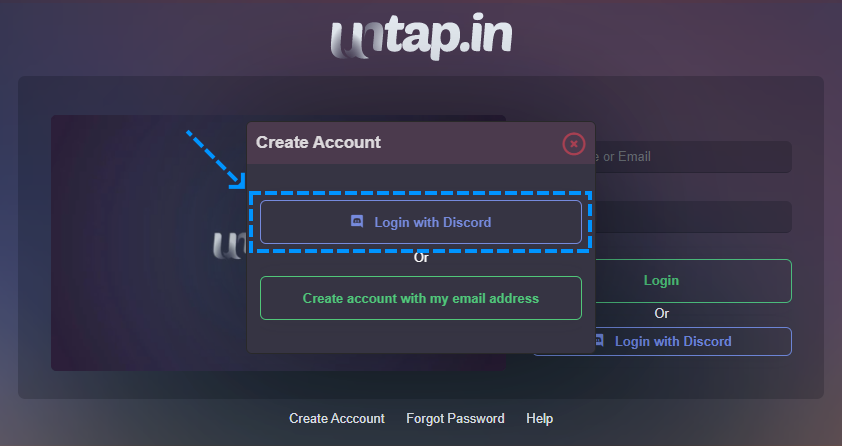 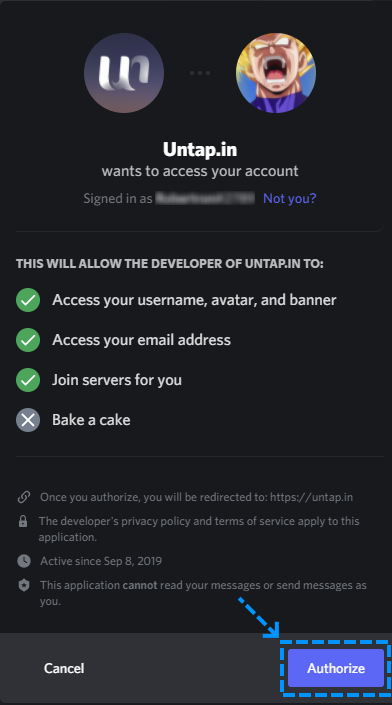 |
|
The Green Pill - Should you choose to go the ol' fashioned route and would like to use your credentials, you'll be met with a questionnaire. Simply choose a desired username (that hopefully isn't taken), enter your email and a strong password to access Untap.in with and you're good to go!
Don't forget to take a quick look at the Terms & Privacy Policy and make sure you agree prior to registering.
|
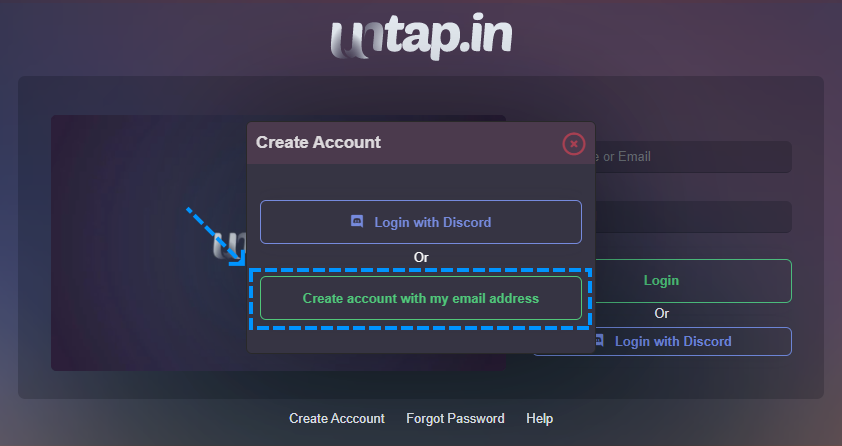 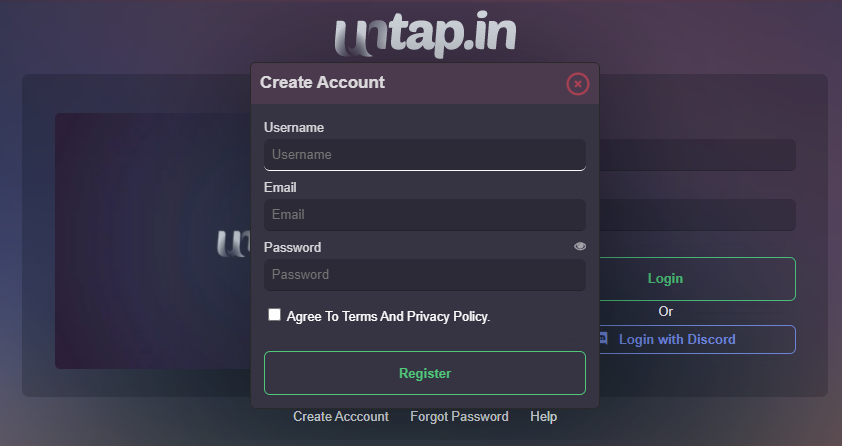 |