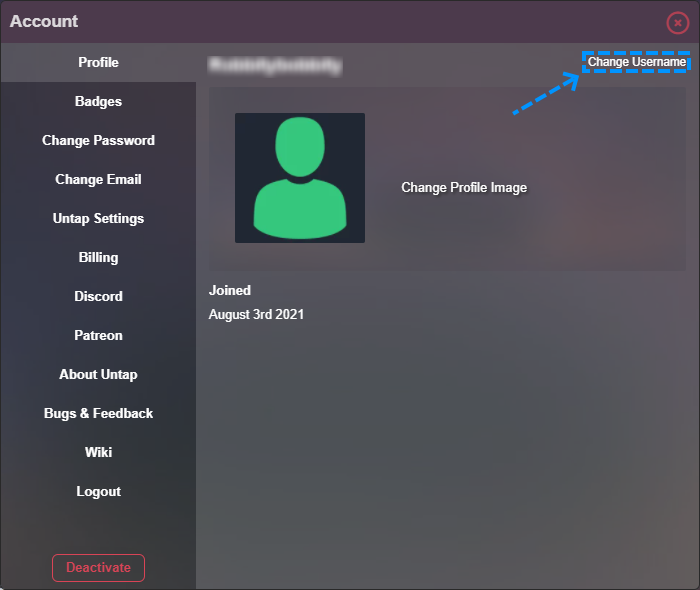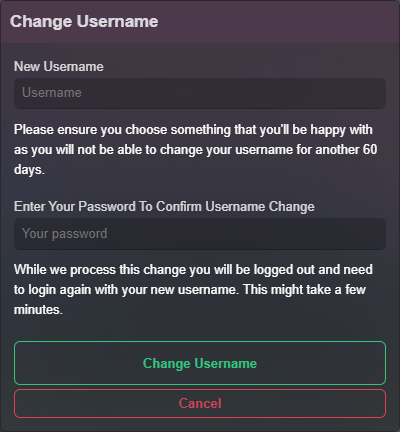Changing Username
| Changing Username | Click on the images to zoom |
|---|---|
| Growing tired of your username and want to change it to something a little more fresh? Well you can! Simply click "Change Username" in the top right of your account settings. | |
|
You will then be greeted with another window where you can type your newly desired Username. For security reasons, we also require you to confirm the password on your account at the same time to process the change.
Note: You are only able to change your username once every 60 days. Make sure you haven't made any typo's before you click "Change Username". |