Profile Images
| Settings | Click on the images to zoom |
|---|---|
| You can begin by uploading your own unique profile image to create an identity for yourself. To do so, simply navigate to your Account tab and click "Change Profile Image" . | 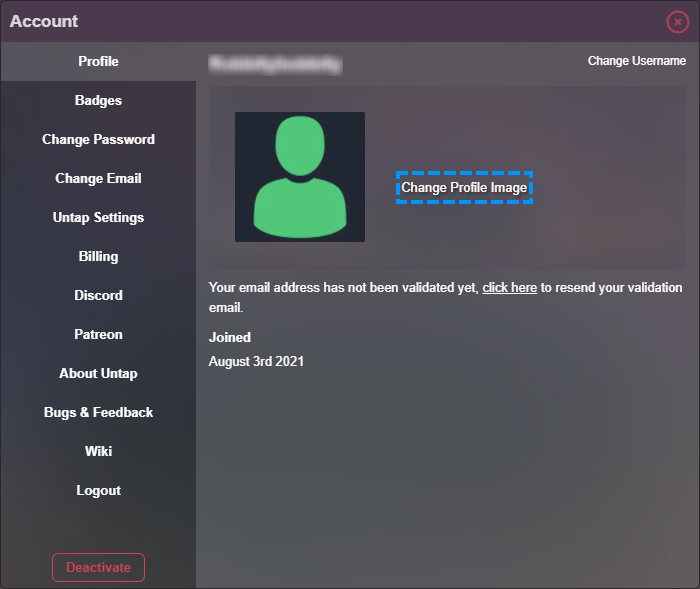 |
| You will then be presented with a pop-up window where you can browse your computer for a profile image or alternatively simply click and drag and drop an image file on to the popup window to upload it (note: ideal dimensions for a profile image are 200 pixels x 200 pixels). | 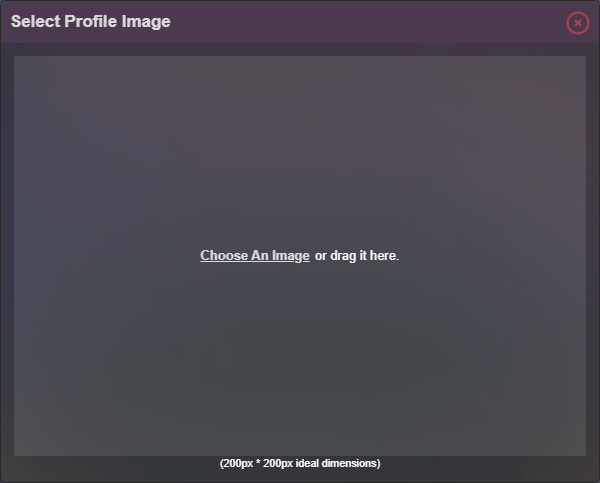 |
| However if you're anything like me and are way too lazy to resize a photo prior to uploading, simply upload your oversized image, click and hold a corner to resize and reshape your profile image to correctly suit the nominated field (Handy tip! Hold shift on your keyboard before you click and hold the corner to maintain your images aspect ratio while resizing). | 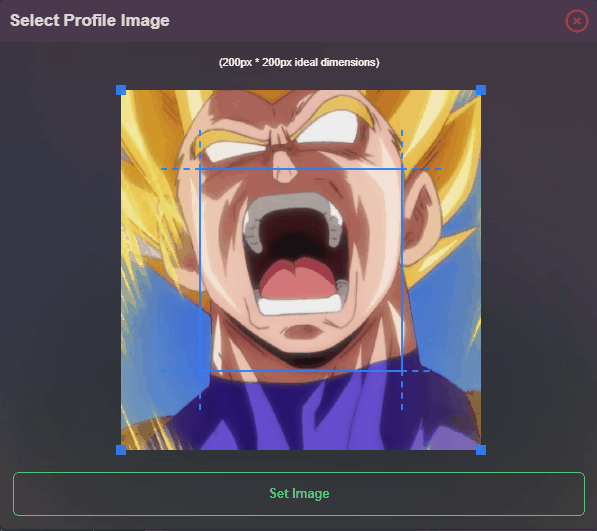 |
| Once that is complete, click the "Set Image" button and you'll see your brand spankin' new profile image is saved to your account successfully and you are now given the option to remove or change it again if you wish to. |  |
|
Side note: If you are a Power-Up! user of Untap.in (Untapped or Untamed), you can also upload a custom playmat and global deck sleeve in this same location!
Click here for more information on Power-Up! upgrades. |
 |