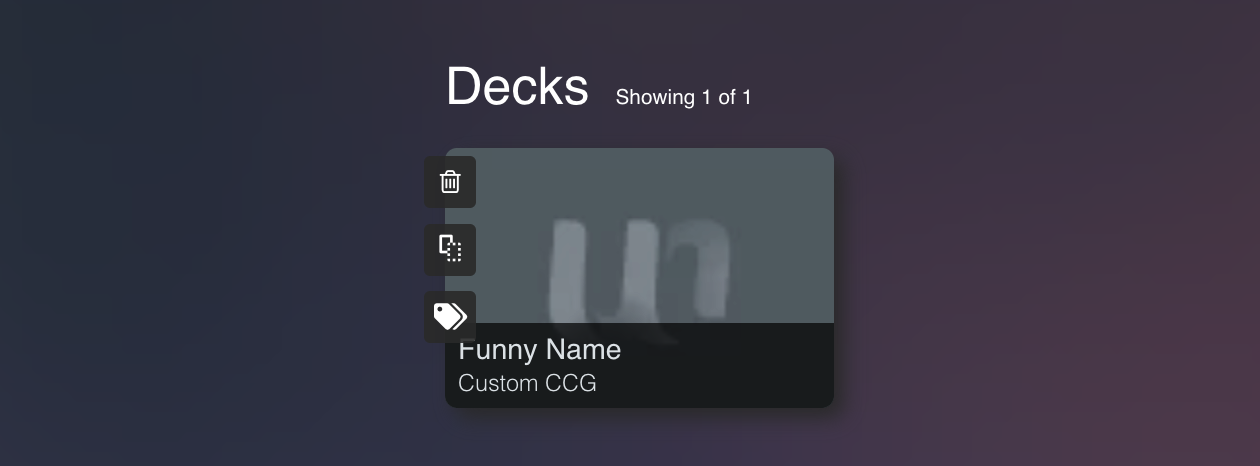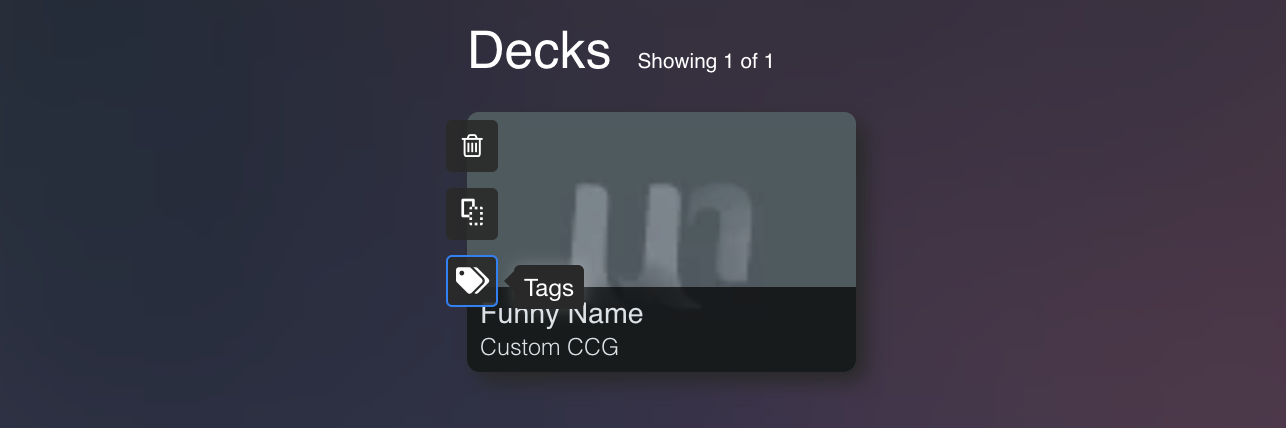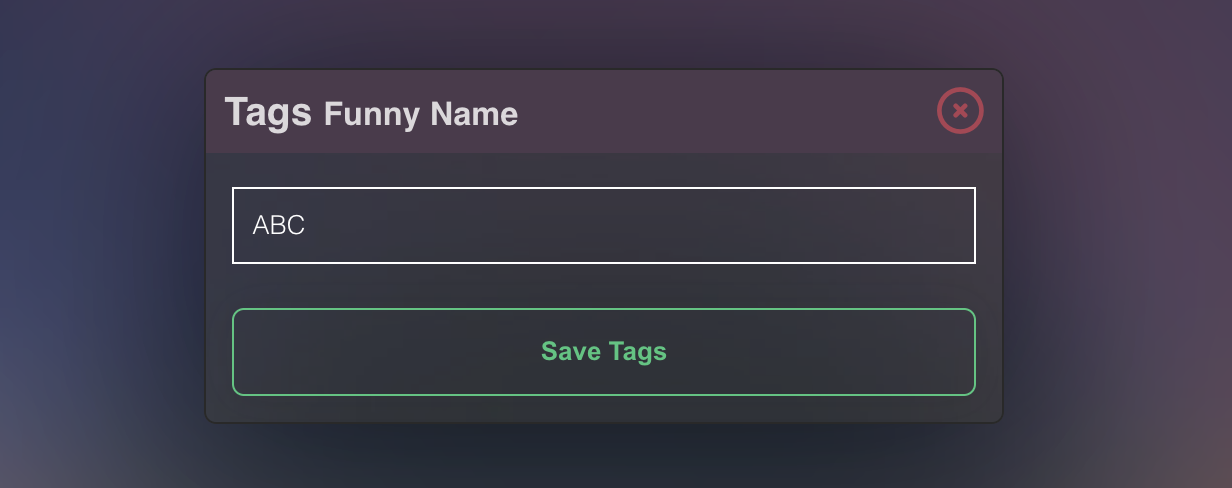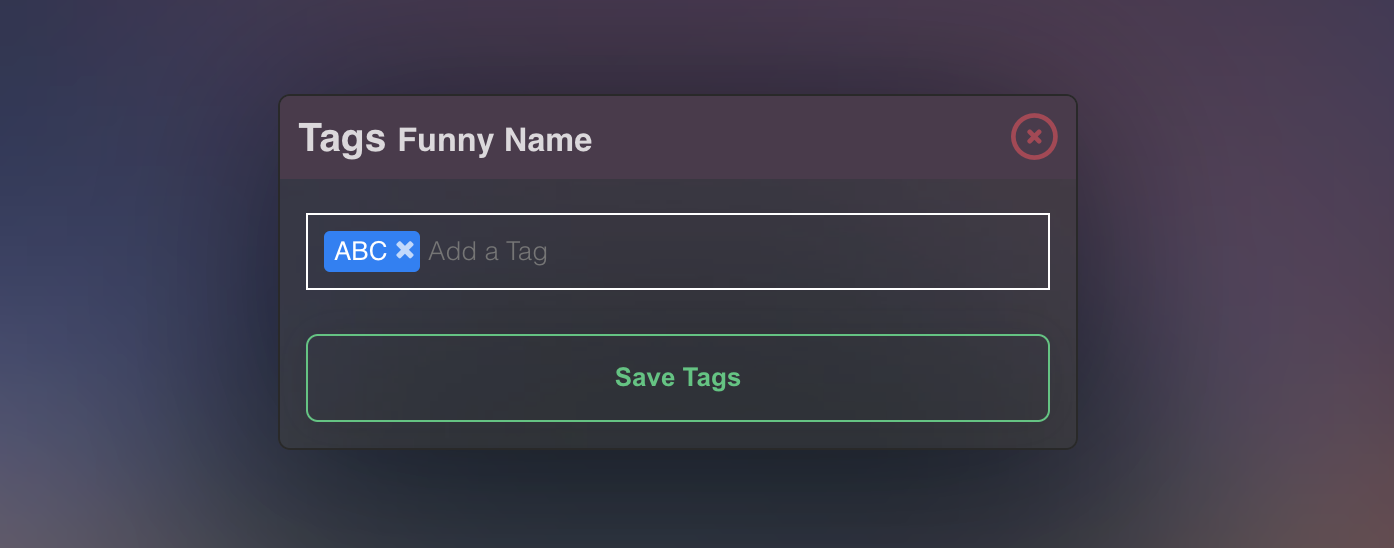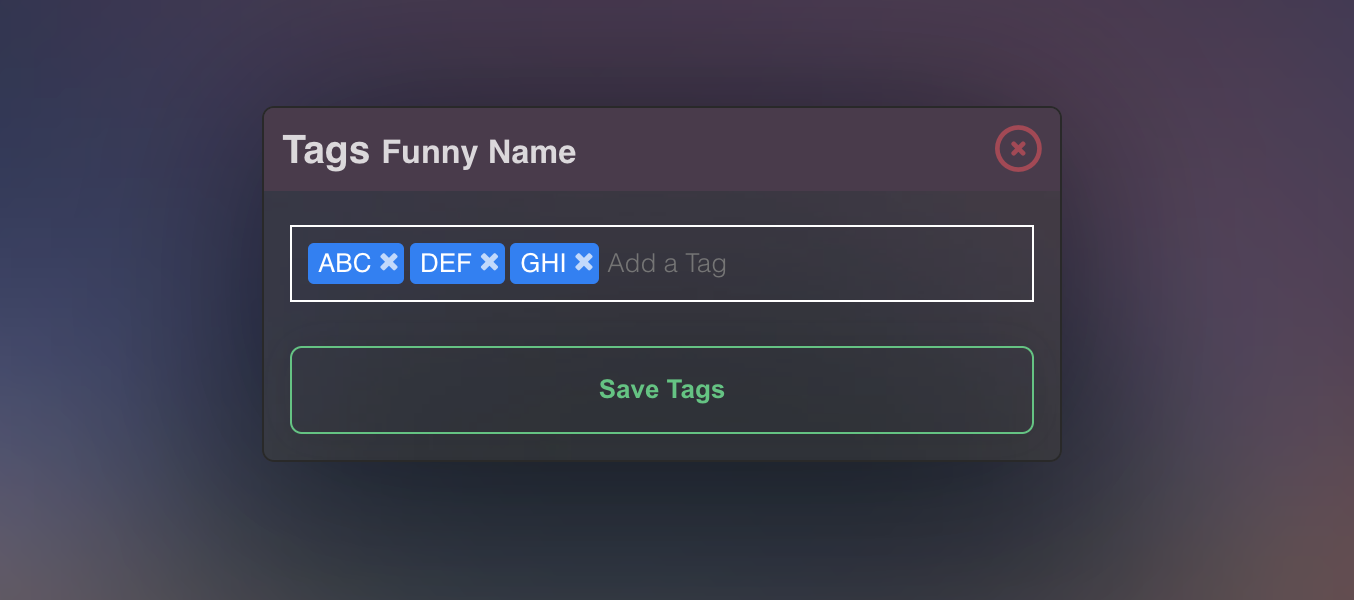Deck Tags
To add tags to a deck you can hover your mouse over the deck in the list, to display these buttons.
Then click the label icon 🏷
In the input that appears in the middle of your screen, enter the name of your tag.
And then press enter.
You have succesfully added a tag to your deck, congrats 👏
But wait you can add more.
Just type and press enter to add more tags.
GG;WP 👏