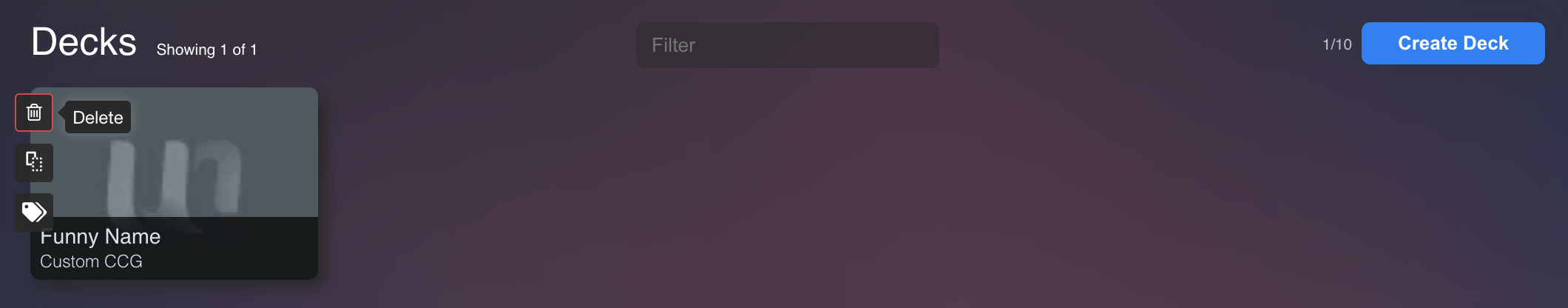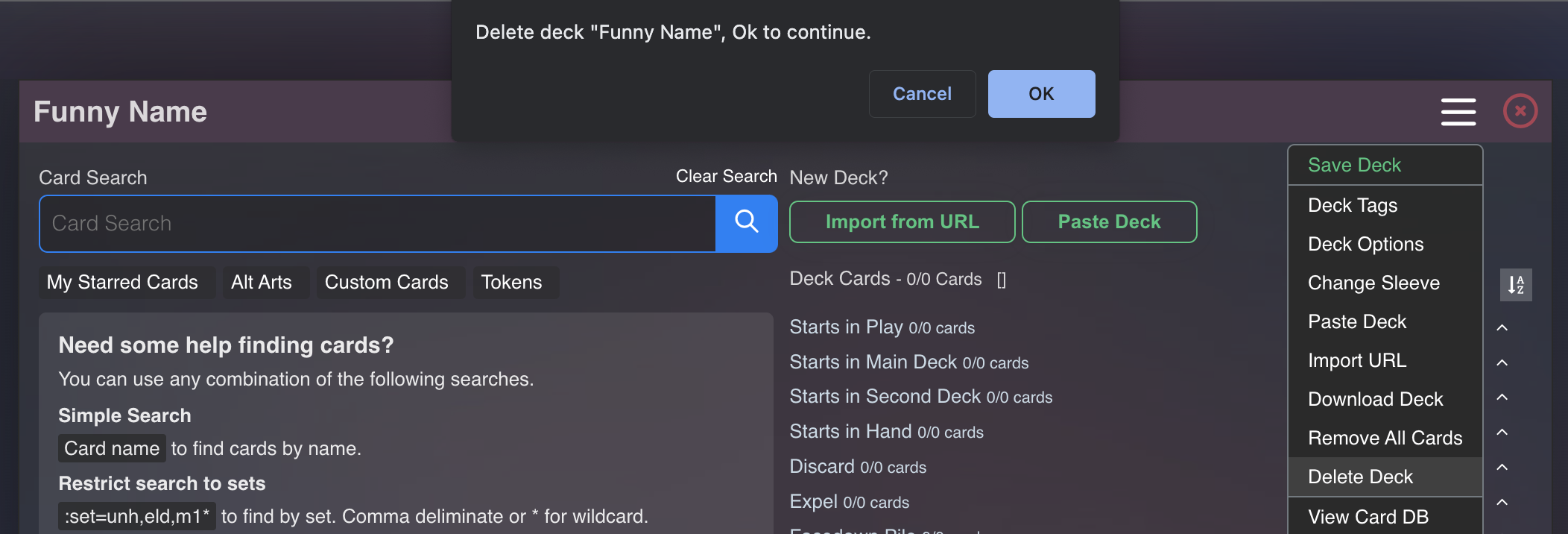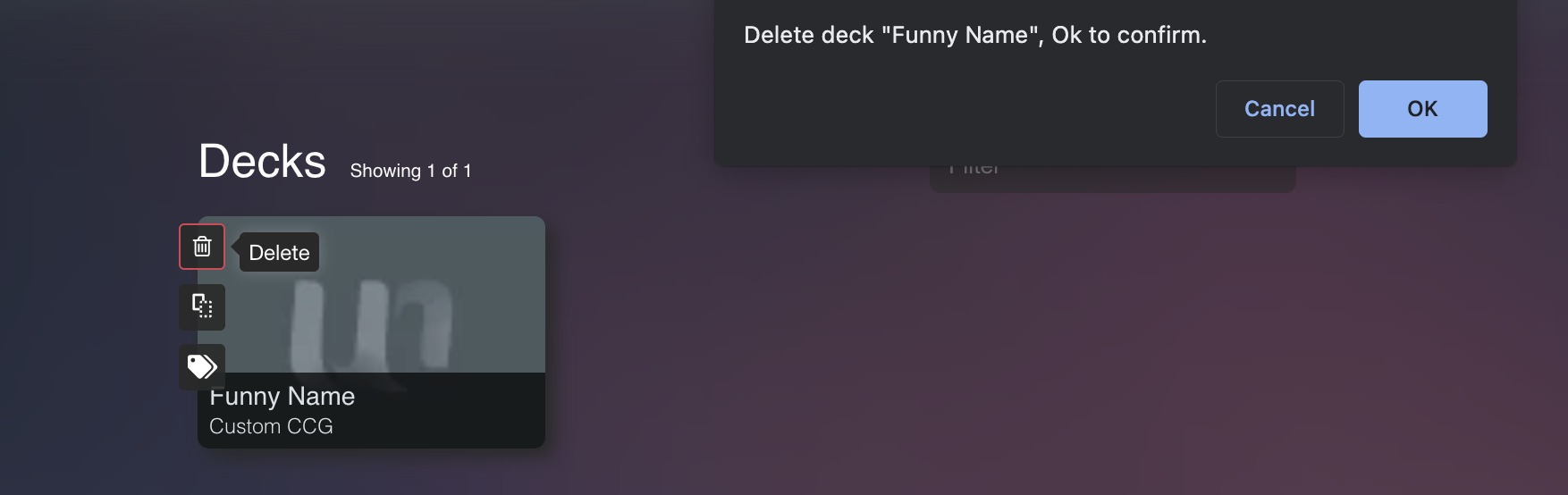Delete Deck
To delete a deck there are two options.
1 - From Deck Builder
To delete a deck you can open the deck in the deckbuilder.
Then in the deck menu, you will find a "Delete Deck" option.
Once you've confirmed the prompt the UI should update backto the decklist and the deck is gone.
Congrats 👏
2 - From Deck List
Another way is to hover your mouse over the deck in the list, to display these buttons.
This feature is not available on mobile
Clicking the trash icon 🗑, will prompt you to confirm the deletion of the deck.
Once you've confirmed the prompt the UI should update and the deck is gone.
GG;WP 👏