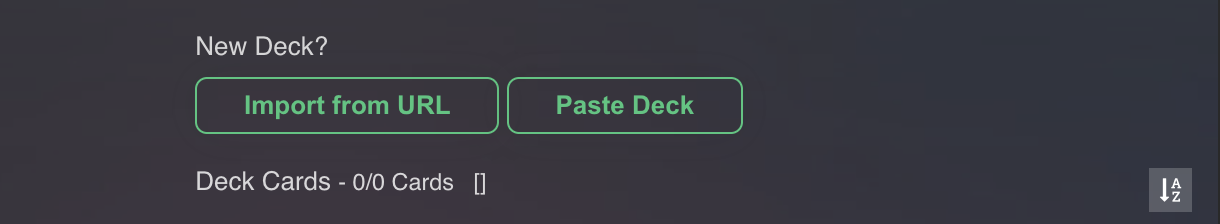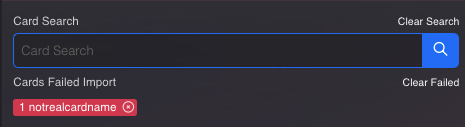Import from Text
You can import deck with a simple copy paste!
You probably have some decklist on hand you would want to import on Untap to play.
You import these with a simple copy paste
Opening newly created deck will display the 2 buttons you see above.
Click the "Paste Deck" button.
On an older deck, you will find the option in the deck menu at the top right.

Untap supports a couple formats for each line of text:
|
1 CardName |
|
1x CardName |
|
1 CardName (setId) |
| 1x CardName (setId) |
You can now paste the list and import the cards ✨
Congrats your deck is now imported!
Some of the cards may not be found for multiple reasons.
You will see a notification appear letting you know.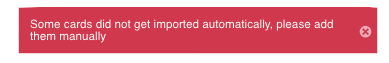
If this happen you will need to look for and find the missing cards to add them to your deck.