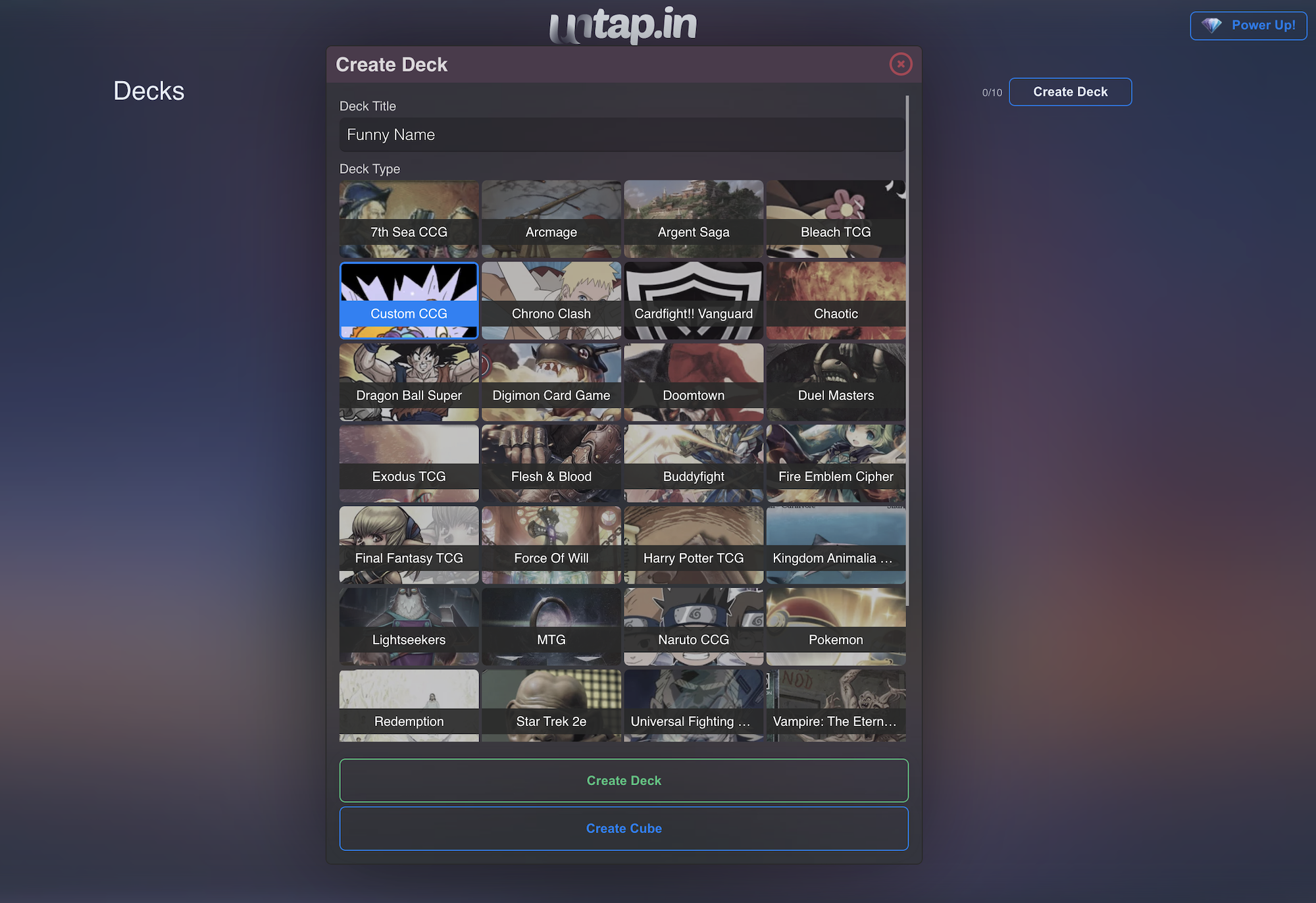New Deck
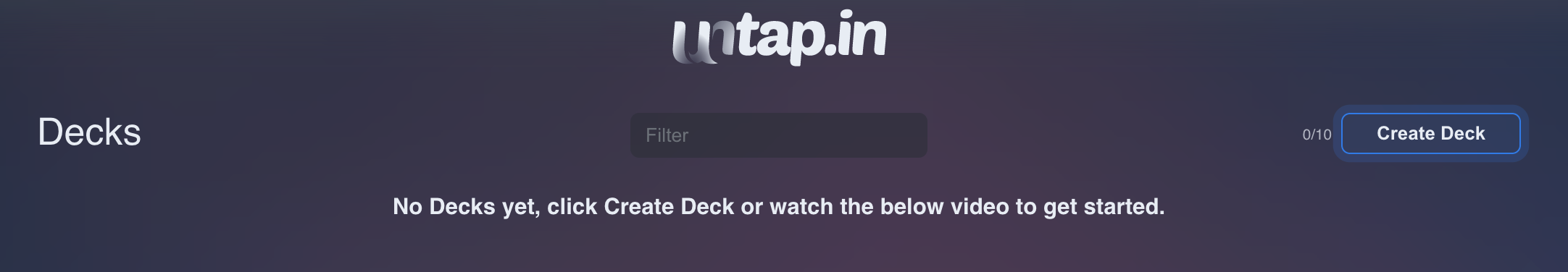
To play a match you will need a deck of course!
If this is your first time here it will look quite empty.
Let's fix that by clicking the blue "Create Deck" button on the top right of the app (as shown above).
Free users are limited to a maximum of 10 decks
You will then be greeted by the Deck creation menu.
First is to come up with a deck title.
And then you get to choose the CCG type you would like to create a deck for.
We have added quite a few over the years but are still looking to implement more in the future.
Once your choice is made click the green "Create Deck" button to confirm.
Then it will open your newly created deck like so :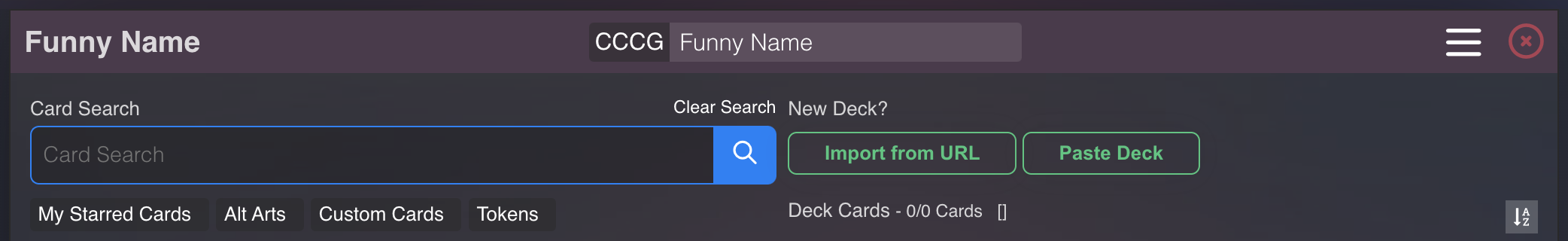
Congrats your deck is created!
🔗 You will now need to add some cards.